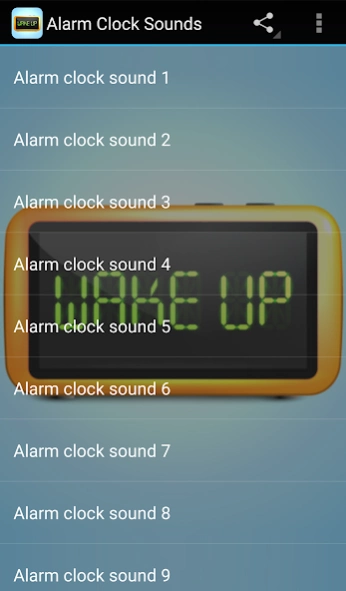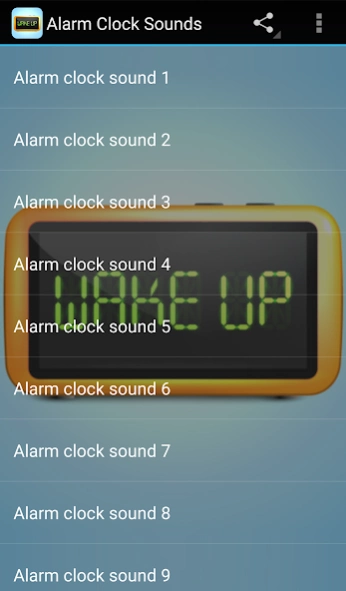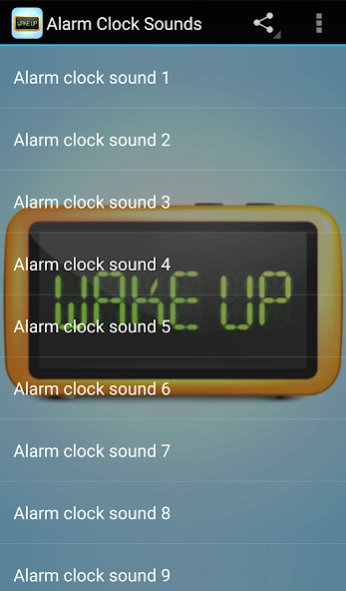Alarm Clock Sounds 3.0.1
Free Version
Publisher Description
Alarm Clock Sounds - These great alarm clock sounds will wake you up from the deepest slumber!
Rise and shine! Here you'll find the best collection of alarm clock sounds to wake you up from the deepest slumber!
Humans have used alarm clocks for centuries to signal the time to rise in the morning. From traditional alarm clock bells to modern beeps, buzzes, whistles or musical tunes, virtually any sound can be used to awaken, though some are more pleasant than others! Alarm clocks can be your best friend, helping you get up on time for work or school, or your worst enemy, abruptly ending the blissful dream state of the night! If you've been using the same alarm clock sound for years, you might be conditioned to dread that early morning ringing that signals a new day. Enjoy a good night's sleep and keep the morning fresh with this collection of perfect alarm clock noises. Wake up your partner or kids each morning with a new alarm sound - they'll never know what sound to expect!
Don't sleep late and miss your important activities of the day! Check out unique alarm clock sounds that can help today!
About Alarm Clock Sounds
Alarm Clock Sounds is a free app for Android published in the Recreation list of apps, part of Home & Hobby.
The company that develops Alarm Clock Sounds is Leafgreen. The latest version released by its developer is 3.0.1.
To install Alarm Clock Sounds on your Android device, just click the green Continue To App button above to start the installation process. The app is listed on our website since 2023-10-09 and was downloaded 1 times. We have already checked if the download link is safe, however for your own protection we recommend that you scan the downloaded app with your antivirus. Your antivirus may detect the Alarm Clock Sounds as malware as malware if the download link to com.leafgreen.alarm.clock is broken.
How to install Alarm Clock Sounds on your Android device:
- Click on the Continue To App button on our website. This will redirect you to Google Play.
- Once the Alarm Clock Sounds is shown in the Google Play listing of your Android device, you can start its download and installation. Tap on the Install button located below the search bar and to the right of the app icon.
- A pop-up window with the permissions required by Alarm Clock Sounds will be shown. Click on Accept to continue the process.
- Alarm Clock Sounds will be downloaded onto your device, displaying a progress. Once the download completes, the installation will start and you'll get a notification after the installation is finished.